1. Introduction
TCP (Transmission Control Protocol) ports are virtual channels that establish connections between devices in a network. They are identified by a 16-bit number ranging from 0 to 65535. Each port is associated with a specific process on a device connected to the network.
The importance of TCP ports in networking cannot be overstated. They allow for the proper functioning of various internet protocols, such as HTTP (Hypertext Transfer Protocol) and FTP (File Transfer Protocol), which are used to transfer data between devices. In addition, they also play a vital role in maintaining the security and integrity of data transmitted over a network.
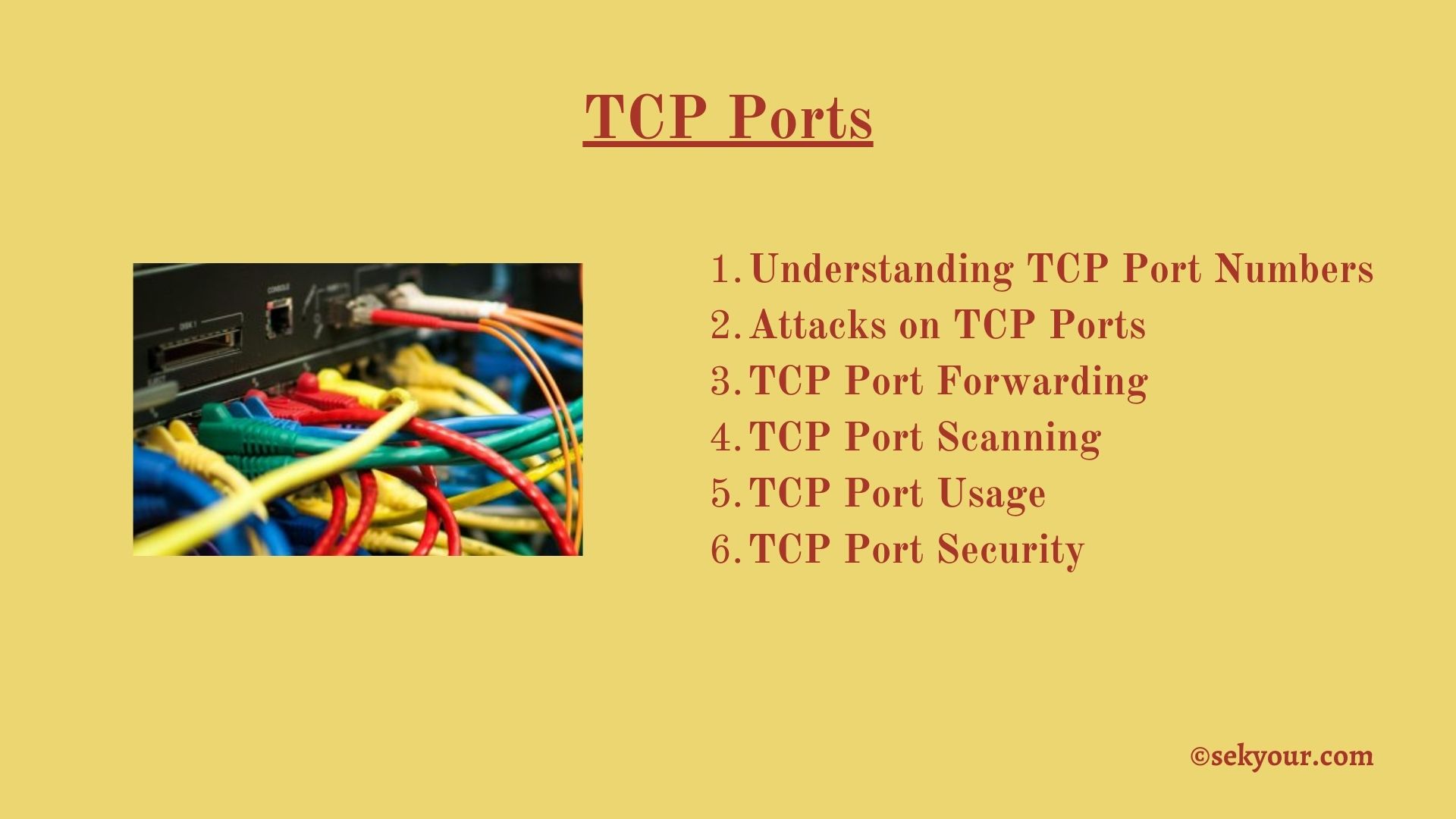
2. Understanding TCP Port Numbers
TCP port numbers are 16-bit integers that range from 0 to 65535. This range allows for a total of 65536 unique port numbers, which can be used to identify different processes running on a device connected to a network. In addition, each port number is associated with a specific function or service, allowing for efficient communication and data transfer between devices.
Port numbers can be divided into two main categories: registered and unregistered. The Internet Assigned Numbers Authority (IANA) has assigned registered port numbers for specific uses. These port numbers are used for well-known services and protocols such as HTTP (port 80), HTTPS (port 443), and SSH (port 22).
On the other hand, unregistered port numbers are not assigned by IANA and can be used for any purpose. For example, these port numbers are often used by programs or services that do not require a globally recognised port number or in situations where a program uses a non-standard port number to evade firewalls or intrusion detection systems.
According to IANA, there are currently over 40000 registered port numbers, while the unlisted number vary as they can be assigned to any process.
It’s worth mentioning that several reserved ports are not officially assigned to a service but are known to be used by certain services in specific scenarios; for example, some dynamic ports are used for file sharing, VPNs or P2P networks.
System administrators must understand the importance of managing port numbers and keeping track of the port numbers used within their network to avoid potential security risks. This can be done by monitoring the web for unusual traffic on specific port numbers, blocking unnecessary ports, and using firewalls or intrusion detection systems to protect against malicious activity. Additionally, to avoid interference with other services, it is recommended to use non-standard ports that attackers do not commonly target when deploying a new service.
3. Attacks on TCP Ports
Port numbers can be a target for attackers as they are often used by services that are publicly accessible over the internet. As a result, an attacker can gain access to the associated service and potentially exploit vulnerabilities by identifying open ports on a device or network.
Leaving ports open on a device or network presents a significant security vulnerability, allowing attackers to access and exploit services running on those ports. In some significant breaches, attackers have targeted open ports to gain access to sensitive information.
Some of the potential security threats that can use open TCP ports include:
Malware: Malware, such as viruses and worms, can exploit open ports to gain unauthorised access to a device or network, steal sensitive data, or launch a Denial of Service attack.
Hacking: Attackers can use open ports to gain unauthorised access to a device or network, steal sensitive data, or launch a Denial of Service attack.
Spoofing: Attackers can use open ports to send spoofed packets, launch Man-in-the-middle attacks, gain unauthorised access to a device or network, and steal sensitive data.
For example, the 2017 WannaCry ransomware attack targeted port 445, which is used for the SMB (Server Message Block) protocol. This attack affected over 200,000 computers in 150 countries, encrypting files and demanding payment in exchange for the decryption key. The attack exploited a vulnerability in the SMB protocol and spread rapidly through networks by scanning for open port 445 and infecting connected devices.
Similarly, if port 22 is left open, an attacker could potentially use it to gain access to a device via SSH (Secure Shell) and potentially execute malicious code, steal sensitive information or use it as a pivot point to move further into the network. Again, this is why it is important to close any unnecessary ports and keep software and systems up-to-date to mitigate the risk of attack.
It is essential to know which ports are open, close any unnecessary ports, and continuously monitor the network for suspicious activity. For example, suppose a port is available and is associated with a service that has a known vulnerability. In that case, it allows an attacker to exploit that weakness and gain access to the device or the network.
It is important to remember that the security of a port depends on the service or application running on it. Therefore, even if a port is not commonly targeted, it can be targeted if the service or application that is using it is vulnerable.
4. TCP Port Forwarding
TCP (Transmission Control Protocol) port forwarding is a technique used to route network traffic from one network to another through a specific port. It allows a device, such as a router, to forward incoming traffic on a particular port to a different device or service on the network.
There are several everyday use cases for TCP port forwarding, such as:
Remote access: This allows users to access services or devices on a private network from a remote location. For example, a user could use a VPN (Virtual Private Network) to remotely access a company’s internal network.
Online gaming: This allows gamers to play online games that use dedicated servers. By forwarding a specific port, players can ensure that they can connect to the game server and play with other players.
Web servers: This allows a server running a web server to be accessible to internet users by forwarding incoming traffic on port 80 (HTTP) or port 443 (HTTPS) to the web server.
P2P (Peer-to-Peer) file sharing allows users to share files directly without needing a central server. By forwarding a specific port, users can ensure that other users can connect to their devices and download files.
Set up and configure TCP port forwarding, depending on your device. First, you must access the device’s web-based management interface and navigate to the port forwarding or virtual servers section. Then, you will need to specify the device’s or service router’s internal IP address and the ports delivered.
While port forwarding can be valuable for allowing network devices to communicate, it can also be a security risk. It will enable incoming traffic from the internet to reach devices on a private network. Ensuring the device or service to which traffic is configured securely and updated with the latest security patches is essential. It is also necessary to restrict the number of ports being submitted and a firewall to block unnecessary incoming traffic.
It’s also crucial to ensure that only trusted devices can connect and monitor the network traffic to detect any suspicious activity. A VPN service would also increase security when port forwarding, as it encrypts all the traffic between the remote device and the internal network.
5. TCP Port Scanning
TCP (Transmission Control Protocol) port scanning systematically thematically tries to connect different ports on a target device or network to determine which ports are open and listen for incoming connections. It is a technique used by both legitimate network administrators and attackers to gather information about the devices and services running on a network.
However, the potential risks and dangers of TCP port scanning are that it can be used for surveillance and gathering information about a target system or network to plan an attack. This information can be used to identify vulnerabilities and exploit them in a Denial of Service (DoS) attack, which attempts to make a device or network resource unavailable to its intended users.
It is important to note that port scanning itself is not illegal or malicious, but it can be used as a tool to help identify vulnerabilities. However, when used maliciously, it can be an attempt to identify weaknesses in a network’s security, allowing an attacker to gain unauthorised access to a device or network, steal sensitive data or launch a Denial of Service attack.
TCP port scanning can be used to check for open ports on your network by using a TCP port scanner. A popular open-source tool that performs port scanning is Nmap (Network Mapper). The tool can scan ranges of IP addresses and ports and provide detailed information about the devices and services running on a network.
6. TCP Port Usage
The table below shows standard ports and their usage.
| Port Number | Purpose |
|---|---|
| 20 and 21 | FTP (File Transfer Protocol) - for transferring files between computers |
| 22 | SSH (Secure Shell) - for remotely accessing and managing network devices |
| 23 | Telnet - for remotely accessing and controlling network devices; however, it is considered unsecured due to sending data in plain text |
| 25 | SMTP (Simple Mail Transfer Protocol) - for sending and receiving email messages |
| 53 | DNS (Domain Name System) - for translating domain names into IP addresses |
| 69 | TFTP (Trivial File Transfer Protocol) - for transferring files; however, it is considered unsecured |
| 80 | HTTP (Hypertext Transfer Protocol) - for sending and receiving web pages |
| 110 | POP3 (Post Office Protocol version 3) - for accepting email messages |
| 123 | NTP (Network Time Protocol) - for synchronising the time on network devices |
| 143 | IMAP (Internet Message Access Protocol) - for accessing and managing email messages on a remote server |
| 161 | SNMP (Simple Network Management Protocol) - for managing and monitoring network devices |
| 389 | LDAP (Lightweight Directory Access Protocol) - for maintaining and accessing directory services |
| 443 | HTTPS (HTTP Secure) - for sending and receiving web pages with an added layer of security provided by SSL/TLS encryption |
| 3306 | MySQL - for Database management |
| 587 | SMTP (Simple Mail Transfer Protocol) - for sending email messages |
| 993 | IMAP (Internet Message Access Protocol) over SSL - for securely accessing and managing email messages on a remote server |
| 995 | POP3 (Post Office Protocol version 3) over SSL - for securely receiving email messages |
| 1723 | PPTP (Point-to-Point Tunneling Protocol) - for creating virtual private networks |
| 3389 | RDP (Remote Desktop Protocol) - for remotely accessing and controlling other computers |
| 5900 | VNC (Virtual Network Computing) - for remotely accessing and managing other computers |
| 6667 | IRC (Internet Relay Chat) - for participating in online chat rooms |
| 8000 | HTTP Alternate (often used for web servers running on a non-standard port) |
| 8080 | HTTP Alternate (often used for web servers running on a non-standard port) |
Different industries utilize specific TCP ports for various purposes; here are a few examples:
Healthcare: Electronic health records (EHR) systems and other healthcare IT systems commonly use TCP port 8443 for HTTPS (HTTP Secure) connections. This port is used for secure communication between systems and remote access to patient data.
Retail: Point of Sale (POS) systems commonly use TCP port 80 for HTTP connections. This port is used for communication between the POS system and other systems, such as inventory management and financial systems.
Finance: Financial institutions commonly use TCP port 443 for HTTPS connections. This port is used for secure communication between systems and remote access to financial data.
Gaming: Online gaming services commonly use TCP port 17503 for game connections; this allows players to connect to the game server and play with other players.
Traffic patterns on commonly used TCP ports can vary depending on the industry and specific use case, but some general trends can be observed. For example, port 80 is frequently used for web traffic and port 443 is widely used for HTTPS traffic. In addition, port 22 is commonly used for SSH connections, and port 23 is for Telnet.
It’s worth noting that using default or well-known ports for services can present security risks. This is because attackers know that these ports are commonly used for specific services and can target them to gain unauthorised access to a device or network. However, changing the default ports for services can make it more difficult for attackers to identify the specific services running on a device or network, and thus can help to improve security.
For example, if a web server is configured to use port 8080 instead of the default port 80, an attacker would have to scan a broader range of ports to identify the web server. This can make it more difficult for an attacker to exploit vulnerabilities in the web server software. However, it’s essential to make sure that any changes in the port’s configuration are done in a way that does not disrupt the regular operation of the services.
7. TCP Port Security
Open TCP ports on a device or network can present a significant security vulnerability, as various security threats can exploit them.
Closing unnecessary ports: By closing unnecessary ports, you can reduce the number of potential attack vectors and make it more difficult for attackers to exploit vulnerabilities.
Keeping software up-to-date: Software vulnerabilities are one of the most common ways attackers gain access to a network. Maintaining software and systems updated with the latest security patches makes vulnerabilities less likely to be exploited.
Best practices for securing your network against TCP port vulnerabilities include:
Using a firewall: A firewall can be configured to block incoming traffic on specific ports, which can help prevent attackers from being able to connect to open ports on a device or network. It can also be configured to allow only specific traffic or sources to link to particular ports, this way reducing the attack surface.
Using VPN: A Virtual Private Network (VPN) encrypts the traffic between devices; this way, even if an attacker intercepts the traffic, they will not be able to read it. A VPN also allows secure communication between machines across different networks.
Monitoring for suspicious activity: Network monitoring software can detect unusual traffic patterns or notable connection attempts. This can help identify when an attacker is attempting to exploit open ports.
Network Segmentation: Dividing a network into subnets, each segment isolated from the others by a firewall. By segmenting a network, an attacker will have more difficulty moving laterally and accessing more sensitive areas of the network.
Encrypted ports: Encrypting traffic sent to specific ports can help prevent an attacker from being able to read sensitive data. Protocols like SSH and HTTPS can encrypt traffic sent to particular ports, such as ports 22 for SSH and 443 for HTTPS.
TLS/SSL certificates: These protocols provide secure communication between devices by creating a secure connection using a certificate. Once the certificate is verified, it encrypts the data sent between the devices, making it unreadable even if intercepted.
**Encrypted protocols **like IPsec, SSL/TLS, and SSH are some of the examples that can be used to encrypt the traffic, hiding it from attackers.
Next-generation Firewalls (NGFW) and Intrusion Prevention Systems (IPS) can inspect the traffic and detect and prevent unauthorised access or malicious activity.
It’s important to note that no single solution can provide 100% security; it’s essential to implement multiple layers of protection.
8. Conclusion
TCP ports are a fundamental aspect of networking, as they allow devices to communicate with each other and transfer data. However, it is essential to understand that open TCP ports can present a significant security vulnerability, as they can be exploited by various security threats such as malware, hacking and spoofing.
It is crucial to understand the importance of managing TCP port numbers and how to use them securely. This includes understanding the range of port numbers, the assignment process, and being aware of commonly attacked ports and their vulnerabilities.
It’s essential to remember that security is an ongoing process, and it’s necessary to continuously monitor and review your network to ensure it is secured against new vulnerabilities and threats.
As a call to action for readers, please review and optimise your use of TCP ports and ensure they are secured against potential vulnerabilities. This includes keeping software and systems up-to-date with the latest security patches and regularly conducting security assessments to identify potential vulnerabilities. You can help protect your devices and network against potential security threats by taking proactive steps to secure your TCP ports.
9. FAQs on TCP Ports
- What is the range of TCP port numbers?
The range of TCP port numbers is from 0 to 65535. These numbers identify a specific process or service on a device using TCP for communication.
- How are TCP port numbers assigned?
TCP port numbers are assigned by the Internet Assigned Numbers Authority (IANA). The IANA maintains a list of well-known port numbers that are used for commonly used services such as HTTP (port 80), HTTPS (port 443), and SSH (port 22). Port numbers can also be assigned dynamically when a service or application starts up.
- What are the most commonly attacked TCP ports?
Commonly attacked TCP ports include port 80 for HTTP, port 443 for HTTPS, port 22 for SSH, and port 23 for Telnet. These ports are targeted as they are commonly used for specific services, and attackers often exploit vulnerabilities in these services.
- How can I check if a specific port is open on my network?
One way to check if a specific port is open on your network is to use a command-line tool such as Telnet or Nmap. You can also use a port scanner tool to scan your network for open ports.
- Can I change the default ports for services on my network?
Yes, you can change the default ports for services on your network. Changing the default ports can make it more difficult for attackers to identify the specific services running on your network. However, it’s essential to ensure that any changes to the port’s configuration maintain the regular operation of services.
- What are the potential risks and dangers of TCP port scanning?
TCP port scanning is a process used to identify open ports on a device or network. While it can be used as a security tool to identify potential vulnerabilities, it can also be used by attackers to identify open ports and exploit vulnerabilities. In addition, unauthorised port scanning can also cause a Denial of Service (DoS) attack on the targeted device or network.
- Can malware exploit open TCP ports?
Yes, malware can exploit open TCP ports to gain unauthorised access to a device or network, steal sensitive data, or launch a Denial of Service attack. For example, a worm could scan a network for open ports and use a known vulnerability to access a device.
- How can I secure my TCP ports?
Securing TCP ports includes closing unnecessary ports, keeping software up-to-date, implementing firewalls, VPN, monitoring for suspicious activity, and new security protocols. Additionally, best practices for securing your network against TCP port vulnerabilities, such as network segmentation, encrypted ports and use of certificates, can also help mitigate threats.
- What is the difference between TCP and UDP ports?
TCP and UDP transport protocols allow devices to communicate with each other. The main difference between them is that TCP is a connection-oriented protocol, which means that a connection must be established between two devices before data can be exchanged. On the other hand, UDP is a connectionless protocol, and data can be sent without showing a link.
- What is TCP port forwarding, and when is it used?
TCP port forwarding is a technique that allows traffic to be sent to a specific device or service on a network, even if it is located behind a firewall. It is often used for services such as remote access, gaming or peer-to-peer applications that require specific ports to be open. However, it can also increase the attack surface of a network and introduce security risks, such as allowing attackers to access a device or service that should be otherwise not reachable.
- Can a firewall help protect against TCP port vulnerabilities?
Yes, a firewall can protect TCP port vulnerabilities by controlling incoming and outgoing traffic based on predefined rules. For example, a firewall can block incoming traffic on specific ports. This can prevent attackers from connecting to open ports on a device or network. It can also be configured to allow only specific traffic or sources to link to particular ports.
- Are there any new security protocols that can mitigate threats associated with open TCP ports?
Yes, new security protocols can be used to mitigate threats associated with open TCP ports. For example, encrypting traffic sent to specific ports can help prevent an attacker from being able to read sensitive data. Protocols like SSH and HTTPS can encrypt traffic sent to particular ports, such as ports 22 for SSH and 443 for HTTPS. Network segmentation, Next-generation Firewalls and Intrusion Prevention Systems (IPS) are examples that can be used to reduce the attack surface.
- How does network segmentation help in securing TCP ports?
Network segmentation is dividing a network into subnets, each segment isolated from the others by a firewall. By segmenting a network, an attacker will have more difficulty moving laterally and accessing more sensitive areas of the network. In addition, with this practice is possible to implement different security protocols and restrictions in each segment, adding an extra layer of security.
- Can VPN help secure my TCP ports?
Yes, a Virtual Private Network (VPN) can help secure your TCP ports by encrypting the traffic between devices; this way, even if an attacker intercepts the traffic, they will not be able to read it. A VPN also allows secure communication between machines across different networks.
- Can monitor for suspicious activity help in securing TCP ports?
Yes, monitoring for suspicious activity can help in securing TCP ports. For example, network monitoring software can detect unusual traffic patterns or notable connection attempts. This can help identify when an attacker is attempting to exploit open ports and take actions to block or prevent them.
- Should I close all unnecessary ports on my network?
Closing unnecessary ports can help reduce the attack surface of a network. It is a security best practice to close ports that are not being used to prevent attackers from connecting to them. However, it is essential to be aware that closing some necessary ports may disrupt the regular operation of the services.
- How do hackers take advantage of open TCP ports?
Hackers take advantage of open TCP ports by searching for known vulnerabilities associated with specific ports. Once they have identified an available port, they can exploit the vulnerability to gain unauthorised access to a device or network, steal sensitive data, or launch a Denial of Service attack.
- How do I prevent a man-in-the-middle attack on TCP ports?
To prevent a man-in-the-middle attack on TCP ports, it’s recommended to use encrypted protocols like SSH and HTTPS, firewalls and intrusion prevention systems, check for the certificate’s authenticity and only connect to devices or networks that you trust. Additionally, a VPN can also help protect against man-in-the-middle attacks.
- What is the importance of keeping software up-to-date with TCP ports?
Keeping software up-to-date is an essential aspect of securing TCP ports. Many vulnerabilities are discovered and patched through software updates. By keeping software up-to-date, you can ensure that known vulnerabilities are patched and reduce the risk of a successful attack.
- How often should I review and optimise my use of TCP ports?
It’s essential to continuously monitor and review your network to ensure it is secured against new vulnerabilities and threats. It is recommended to check the list of open ports and review the security configuration at least monthly. Additionally, whenever new software is deployed on the network or the network is reconfigured, it’s essential to check if the port’s configuration needs to be updated.