1. Introduction
Malware threats are malicious software programs designed to damage, disrupt, or gain unauthorized computer or network access. These threats can take various forms, such as viruses, trojans, worms, ransomware, spyware, and adware. Malware is a significant cybersecurity threat, and it can have serious consequences, including data loss or theft, identity theft, financial loss, system crashes, and network downtime.
Protecting against malware threats is critical to maintaining the security of your computer system and network. Malware can enter your system in many ways, such as through phishing emails, drive-by downloads, malicious websites, infected software, and social engineering tactics. Knowing how malware can enter your system and taking proactive measures to prevent it is crucial.
This article will discuss the various types of malware threats, how they spread, and their effects. We will also provide practical tips and strategies for preventing malware threats, detecting and removing malware from your system, and assessing the risks associated with malware attacks. By following these best practices, you can safeguard your computer system and network against the harmful effects of malware threats.
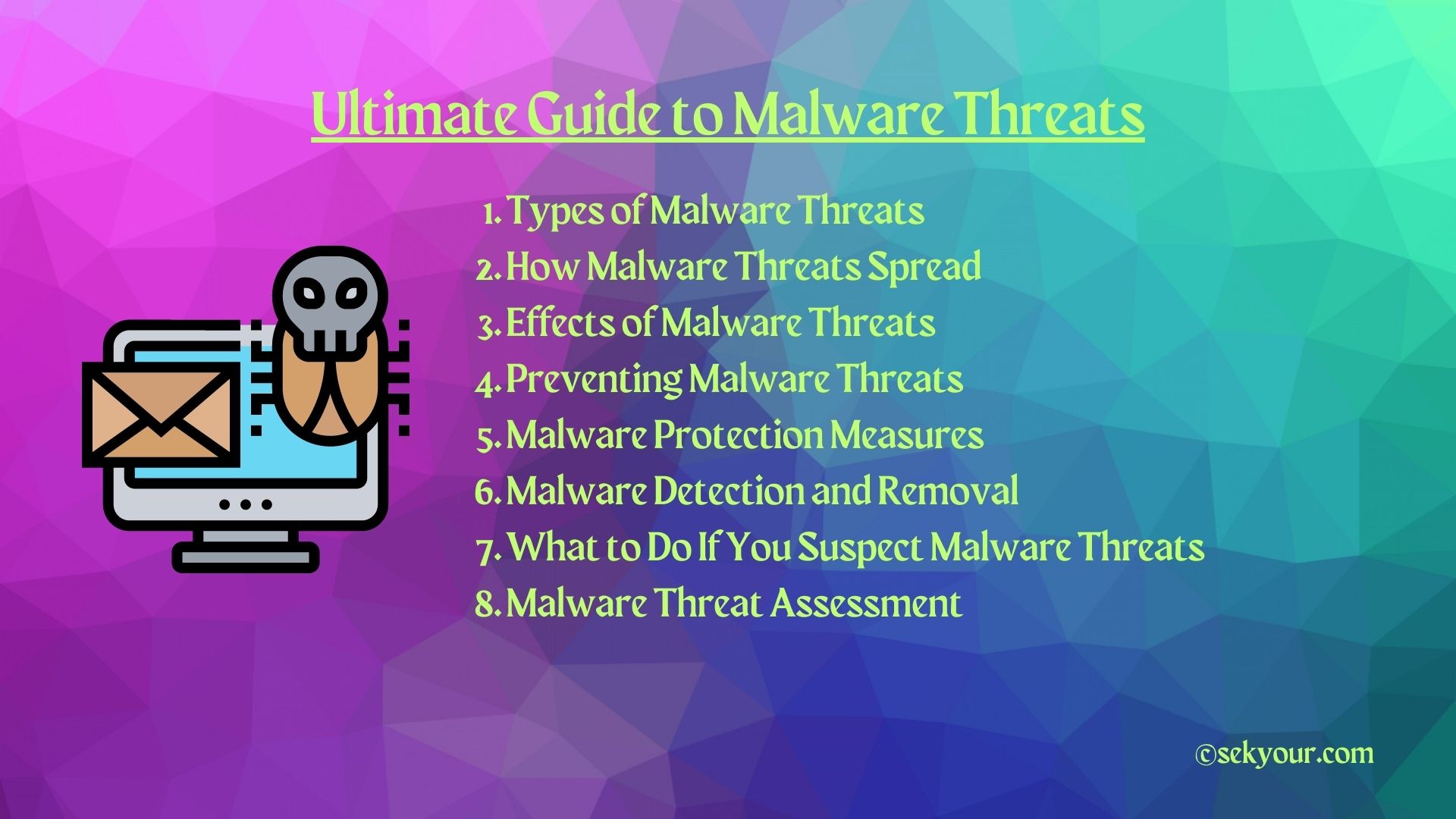
2. Types of Malware Threats
Malware threats come in many forms, each with unique characteristics and effects on a computer system or network. However, the following are the most common types of malware threats.
Viruses
Viruses are malicious programs that attach themselves to legitimate files and replicate when the file is opened. They can spread quickly and cause extensive damage to a system, including destroying files, data theft, and system crashes.
Trojans
Trojans are malware programs that disguise themselves as legitimate software or files. Once installed on a system, they can perform various malicious actions, such as stealing sensitive data, creating backdoors for hackers, and deleting files.
Worms
Worms are malware programs that self-replicate and spread through a network or the internet. They can cause significant damage to a system by consuming network bandwidth, deleting files, and creating backdoors for hackers.
Ransomware
Ransomware is malware that encrypts a user’s files and demands payment in exchange for the decryption key. Ransomware attacks have become increasingly common in recent years, and they can cause severe financial and reputational damage to individuals and organizations.
Spyware
Spyware is malware that secretly collects information about a user’s online activity, such as browsing history, keystrokes, and login credentials. This information can be used for malicious purposes, such as identity theft, fraud, and espionage.
Adware
Adware is malware that displays unwanted advertisements on a user’s computer. While not as dangerous as other types of malware, the adware can slow down a system and disrupt a user’s online experience.
Knowing the different types of malware threats is crucial in protecting your computer system and network. By staying informed and taking proactive measures to prevent and detect malware, you can minimize the risk of a successful attack and safeguard your data and privacy.
3. How Malware Threats Spread
Malware threats can enter a computer system or network through various methods. The following are the most common ways that malware spreads.
Phishing Emails
Phishing emails are fraudulent emails that trick users into divulging sensitive information or clicking on a malicious link. Malware can be attached to these emails as a file or a link to a malicious website.
Drive-by Downloads
Drive-by downloads occur when malware is downloaded onto a user’s computer without their knowledge or consent. This can happen when a user visits a compromised website or clicks on a malicious link.
Malicious Websites
Malicious websites are sites that hackers have compromised to distribute malware. Users can be redirected to these sites through phishing emails, social engineering tactics, or clicking a search engine link.
Infected Software
Malware can be attached to legitimate software programs or downloaded from untrusted sources. When the infected software is installed, the malware is also installed onto the system.
Social Engineering
Social engineering is a technique hackers use to trick users into divulging sensitive information or performing a specific action. This can include tactics such as pretexting, baiting, and spear-phishing.
Knowing how malware can enter a system and taking proactive measures to prevent it is crucial. This includes using anti-virus software, keeping software up-to-date, avoiding untrusted sources, and educating yourself and your employees about the dangers of phishing emails and social engineering tactics. Taking these precautions can significantly reduce the risk of a malware attack on your system or network.
4. Effects of Malware Threats
Malware threats can have severe and long-lasting effects on computer systems, networks, and the individuals and organizations that use them. The following are the most common effects of malware threats.
Data Loss or Theft
Malware can cause data loss or theft by deleting files, corrupting data, or stealing sensitive information such as passwords, credit card numbers, and personal information.
Identity Theft
Malware can be used to steal a user’s identity by collecting sensitive information and using it to access financial accounts or commit fraud.
Financial Loss
Malware attacks can result in significant financial loss due to data theft, system downtime, and repairing damaged systems costs.
System Crashes
Malware can cause system crashes by corrupting critical files or overloading system resources. This can result in lost productivity and extensive downtime for individuals and organizations.
Network Downtime
Malware can spread quickly through a network, causing significant downtime and disruption to the affected systems and users.
These effects can have significant financial, reputational, and personal consequences for individuals and organizations. By understanding the potential impact of malware threats, you can take proactive measures to prevent and mitigate the damage caused by an attack. This includes using antivirus software, keeping software up-to-date, and educating yourself and your employees about the dangers of malware threats.
5. Preventing Malware Threats
Preventing malware threats is a critical aspect of cybersecurity for individuals and organizations alike. By implementing the following measures, you can significantly reduce the risk of a malware attack.
Keep Software and Operating System Up to Date
Software and operating system updates often contain security patches that address vulnerabilities that malware could exploit. Keeping your software and operating system up-to-date can minimize the risk of a malware attack.
Use Antivirus and Anti-Malware Software
Antivirus and anti-malware software can detect and remove malware from your system. Make sure to keep your antivirus and anti-malware software up-to-date to ensure it can see the latest threats.
Use Firewall Protection
Firewalls are a barrier between your computer and the internet, blocking unauthorized access and preventing malware from communicating with its command and control server. Make sure to enable your firewall and keep it up-to-date.
Be Cautious of Suspicious Emails and Websites
Malware can be spread through phishing emails and malicious websites. Be cautious of emails or websites that seem suspicious or ask you to download an attachment or click on a link.
Use Strong Passwords
Strong passwords that are difficult to guess can prevent unauthorized access to your system or network. Use a combination of letters, numbers, and symbols to create a strong password, and avoid using the same password across multiple accounts.
Limit User Access
Limiting user access to sensitive data or systems can prevent malware from spreading throughout your network. Restrict user access to only the data and systems they need to do their jobs.
By implementing these measures, you can significantly reduce the risk of a malware attack and protect your system and data from the devastating effects of malware threats.
6. Malware Protection Measures
Malware protection measures are essential for individuals and organizations to safeguard their systems and data from the harmful effects of malware threats. The following are some of the most effective malware protection measures.
Malware Protection Software
Malware protection software, or antivirus software, is designed to detect, remove, and prevent malware from infecting your system. Many reputable antivirus software options can provide comprehensive protection against various malware threats.
Malware Prevention Tips
Malware prevention tips are proactive measures to reduce the risk of a malware attack. These include keeping your software and operating system up-to-date, using strong passwords, avoiding suspicious emails and websites, and limiting user access.
Malware Prevention Software
Malware prevention software can help prevent malware from infecting your system by blocking access to malicious websites, detecting and blocking malicious emails, and preventing malware from executing on your system.
Malware Defense Software
Malware defense software, or anti-malware software, is designed to detect and remove malware that has already infected your system. This software can scan your system for malware and remove any threats that it finds.
By implementing these malware protection measures, you can significantly reduce the risk of a malware attack and protect your system and data from the devastating effects of malware threats. However, it’s important to remember that while these measures are effective, protection is not foolproof. Therefore, it’s important to stay vigilant and proactive in your approach to cybersecurity to ensure the ongoing safety of your system and data.
7. Malware Detection and Removal
Malware detection and removal are essential for identifying and removing malware from infected systems. The following are some of the most effective techniques and tools used for malware detection and removal.
Malware Detection Techniques
Malware detection techniques include signature-based detection, behavior-based detection, and heuristic-based detection. Signature-based detection compares a file’s code against a database of known malware signatures. Behavior-based detection looks for anomalous behavior that may indicate malware is present. Finally, heuristic-based detection involves looking for characteristics similar to known malware.
Malware Removal Tools
Malware removal tools are software programs designed to detect and remove malware from infected systems. These tools can scan a system for malware and remove any threats that are found. Some popular malware removal tools include Malwarebytes, Avast, and Norton.
Malware Analysis Tools Malware analysis tools are used to examine malware samples and determine their behavior and potential impact. These tools include disassemblers, debuggers, and sandbox environments that can help security professionals understand how the malware operates.
Malware Removal Techniques
Malware removal techniques involve manually removing malware from an infected system. This can be done by using the Windows Task Manager to identify and terminate malicious processes, deleting malware files and registry entries, and restoring system settings to their default state.
Cybersecurity professionals can effectively detect and remove malware from infected systems using these techniques and tools. It’s essential to stay up-to-date with the latest malware threats and protection measures to ensure your system’s and data’s ongoing safety. Additionally, it’s vital to take a proactive approach to cybersecurity by implementing malware protection measures and staying vigilant against potential threats.
8. What to Do If You Suspect Malware Threats
If you suspect that your computer or network has been infected with malware, taking immediate action is essential to prevent it from causing further damage. Here are some steps you can take if you suspect malware threats
Disconnect from the Internet
If you suspect that your computer or network is infected with malware, it’s essential to disconnect from the internet to prevent the malware from spreading to other devices or networks. Disconnecting from the internet can also prevent the malware from communicating with its command and control servers.
Run Antivirus and Anti-Malware Software
Once disconnected from the internet, you should run an antivirus and anti-malware software to scan your system for malware. Ensure your antivirus and anti-malware software is up-to-date and configured to scan all files and directories on your system.
Back-Up Important Files
Before attempting to remove the malware, it’s essential to back up any critical files or data on your system. This will ensure you keep crucial data if the malware removal process causes data loss.
Seek Professional Help
If you are not confident in your ability to remove the malware or if it has caused significant damage to your system, it’s essential to seek professional help. A cybersecurity professional can help you identify and remove the malware and advise on preventing future infections.
Malware Removal Services
In some cases, you may need to enlist the help of a professional malware removal service. These services specialize in identifying and removing malware from infected systems and can provide ongoing support to help prevent future infections.
By taking these steps, you can effectively identify and remove malware threats from your system and take steps to prevent future infections. It’s important to stay vigilant and proactive about cybersecurity to protect your system and data from malicious attacks.
9. Malware Threat Assessment
Malware threat assessment is an essential aspect of cybersecurity that involves evaluating the risk of malware threats to an organization’s network and developing strategies to defend against them. Here are some critical components of malware threat assessment
Malware Risk Assessment
A malware risk assessment involves identifying potential vulnerabilities in an organization’s network that malware could exploit. This assessment can help organizations determine their level of risk and prioritize their malware defense strategies.
Malware Defense Strategies
Malware defense strategies are designed to prevent malware from entering an organization’s network and to limit the damage that malware can cause if it does infect the network. These strategies may include using antivirus and anti-malware software, firewalls, intrusion detection and prevention systems, and network segmentation.
Malware Security Solutions
Malware security solutions are designed to detect and remove malware from infected systems. These solutions may include malware analysis tools, malware removal tools, and malware prevention software.
Malware Infected Files
Malware-infected files are files that have been infected with malware. These files can include email attachments, downloaded files, and files shared over a network. Therefore, it’s essential to be aware of the risks associated with infected files and to prevent their spread throughout an organization’s network.
Malware Attack Recovery
If an organization’s network is infected with malware, it’s essential to have the plan to recover from the attack. This may involve restoring backup files, rebuilding infected systems, and implementing additional security measures to prevent future attacks.
Organizations can effectively protect their networks from malware threats by conducting a malware threat assessment and implementing appropriate malware defense strategies. It’s essential to stay up-to-date with the latest malware trends and to continually assess and improve an organization’s cybersecurity posture to stay one step ahead of potential attackers.
10. Conclusion
In conclusion, malware threats are a persistent and evolving threat to cybersecurity. In this article, we have covered various topics related to malware threats, including the types of malware, how they spread, their effects, and prevention and protection measures.
To summarize the critical points of the article, malware threats can take many different forms, including viruses, trojans, worms, ransomware, spyware, and adware. Malware can spread through various means, including phishing emails, drive-by downloads, malicious websites, infected software, and social engineering. The effects of malware can be devastating, including data loss or theft, identity theft, financial loss, system crashes, and network downtime.
To protect against malware threats, it’s important to keep software and operating systems up to date, use antivirus and anti-malware software, use firewall protection, be cautious of suspicious emails and websites, use strong passwords, and limit user access. Additionally, organizations should implement malware protection measures and develop a plan for detecting and removing malware from their networks.
Preparing for malware threats is more critical than ever in today’s digital world. We must stay vigilant, take preventative measures, and be ready to respond in the event of an attack. By following the best practices outlined in this article, we can protect ourselves and our organizations from the harmful effects of malware threats.
11. FAQs on Malware Threats
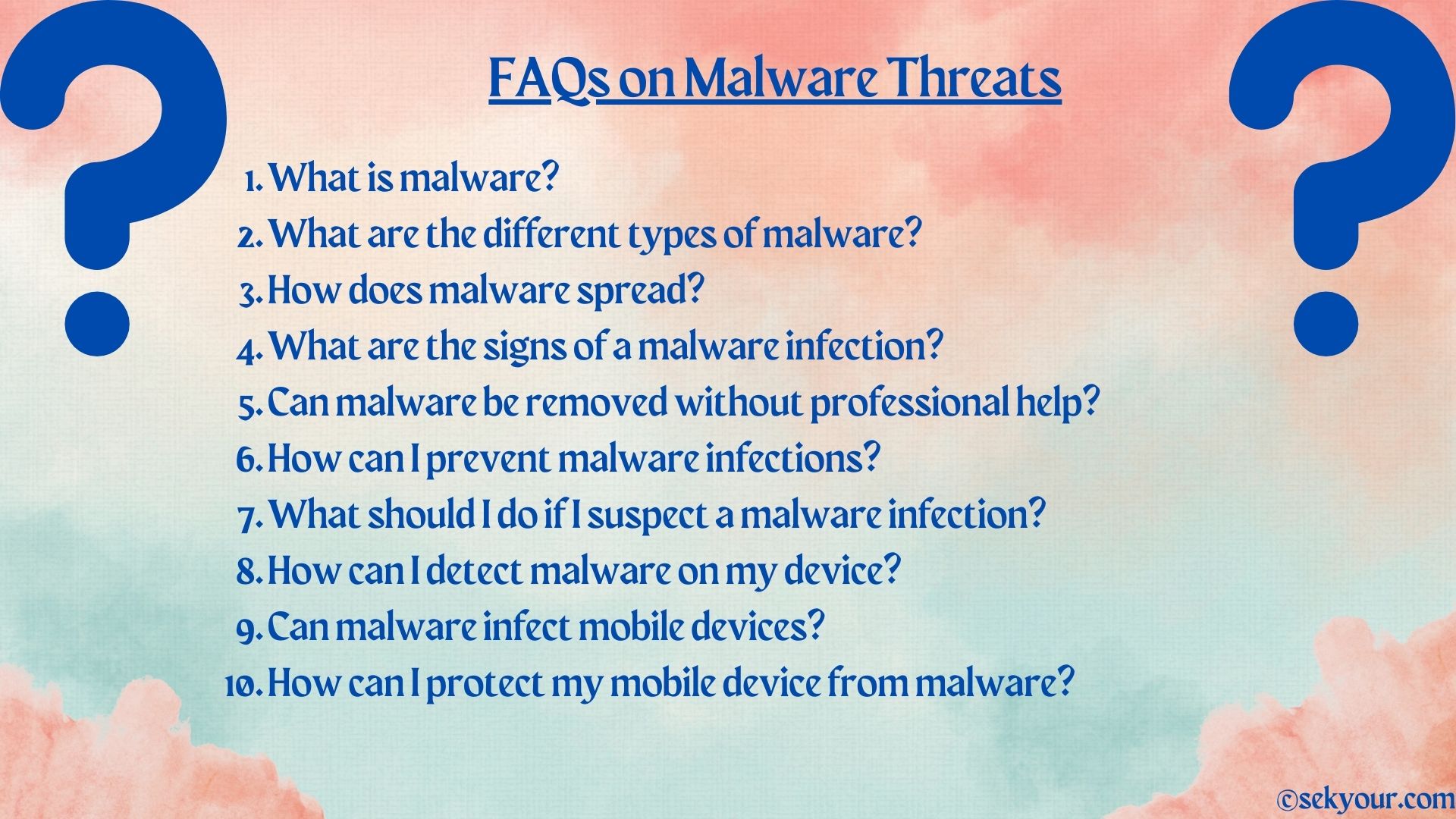
1. What is malware?
Malware is a type of malicious software that is designed to harm or exploit computers, networks, or mobile devices. Malware can steal personal information, damage or disable devices, and conduct other harmful activities.
2. What are the different types of malware?
There are several types of malware, including viruses, Trojans, worms, ransomware, spyware, and adware. Each type of malware has its characteristics and methods of infecting and harming devices.
3. How does malware spread?
Malware can spread through various methods, including phishing emails, drive-by downloads, malicious websites, infected software, and social engineering. Once infected, the malware can spread to other devices on the same network.
4. What are the signs of a malware infection?
Signs of a malware infection may include slow computer or device performance, frequent crashes or freezes, pop-up ads or messages, unauthorized changes to settings or files, and unusual network activity.
5. Can malware be removed without professional help?
Sometimes, malware can be removed without professional help using antivirus or anti-malware software. However, more sophisticated malware may require professional assistance to release and repair any damage caused by the infection.
6. How can I prevent malware infections?
You can prevent malware infections by keeping your software and operating system up to date, using antivirus and anti-malware software, using firewall protection, being cautious of suspicious emails and websites, using strong passwords, and limiting user access.
7. What should I do if I suspect a malware infection?
If you suspect a malware infection, disconnect from the internet, run an antivirus and anti-malware software, back up important files, and seek professional help.
8. How can I detect malware on my device?
You can detect malware on your device by running antivirus and anti-malware scans, monitoring for unusual network activity, and looking for signs of a malware infection, such as slow performance, pop-up ads, and unauthorized changes.
9. Can malware infect mobile devices?
Yes, malware can infect mobile devices, including smartphones and tablets. Malware targeting mobile devices may steal personal information, send unauthorized text messages or emails, or cause harm.
10. How can I protect my mobile device from malware?
To protect your mobile device from malware, use a reputable antivirus or anti-malware app, keep your device and apps up to date, be cautious of suspicious messages or apps, and only download apps from trusted sources.
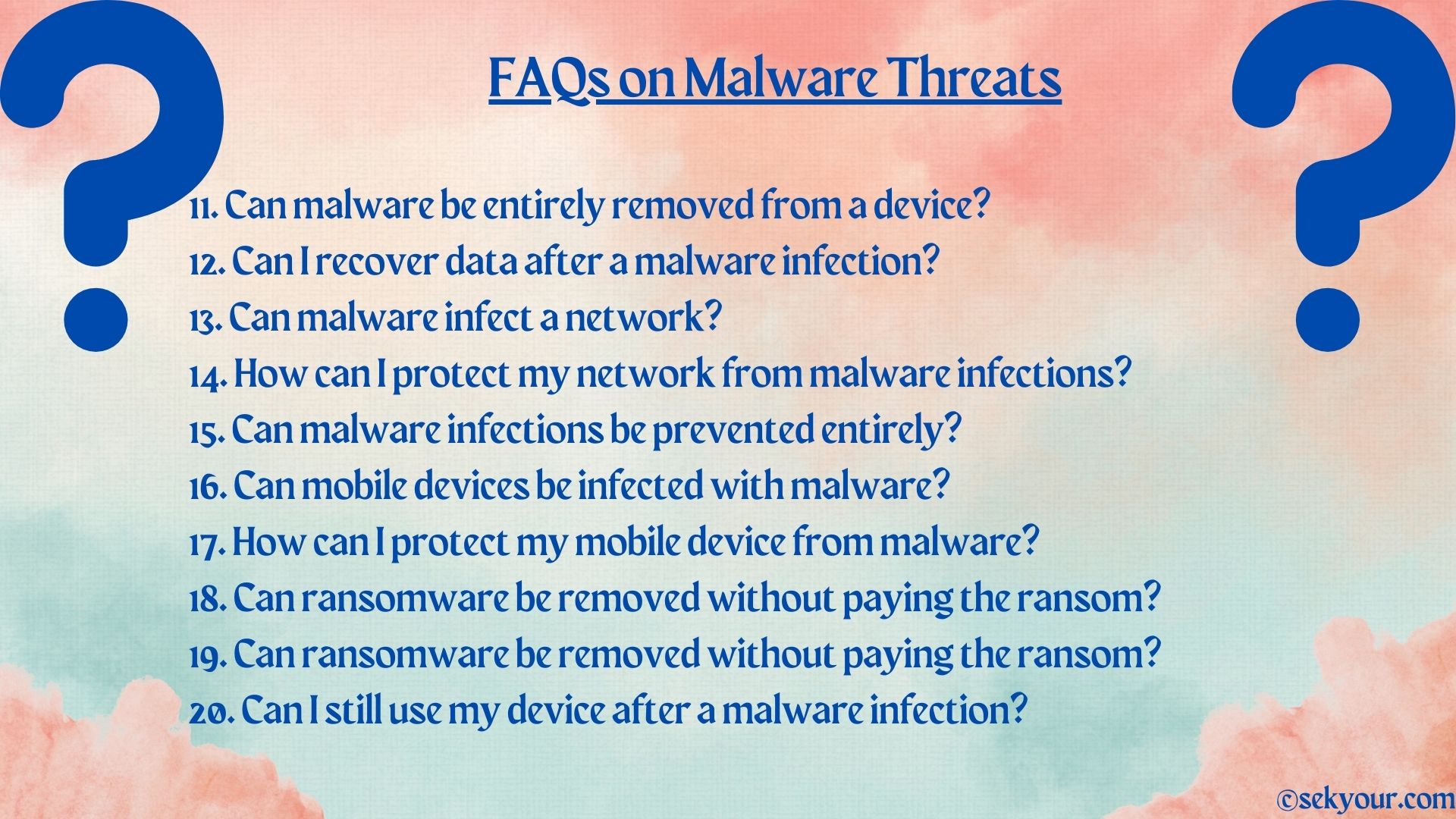
11. Can malware be entirely removed from a device?
Yes, malware can be removed entirely from a device using reputable malware removal tools and techniques. However, some malware may leave residual effects, such as system damage or stolen data.
12. Can I recover data after a malware infection?
In some cases, recovering data after a malware infection may be possible. However, this depends on the extent of the damage and whether or not backups were made before the infection.
13. Can malware infect a network?
Yes, malware can infect a network by spreading through connected devices or exploiting network software or hardware vulnerabilities. This can result in widespread damage or data theft.
14. How can I protect my network from malware infections?
To protect your network from malware infections, use strong passwords, keep network software and hardware up to date, use a reputable antivirus or anti-malware solution, and educate users on safe browsing and email habits.
15. Can malware infections be prevented entirely?
While it is challenging to prevent malware infections entirely, following best practices for cybersecurity and utilizing reputable security software can significantly reduce the risk of disease. However, it is essential to remain vigilant and prepared for potential attacks.
16. Can mobile devices be infected with malware?
Mobile devices can be infected with malware through various vectors, including malicious apps, infected email attachments, and phishing attempts.
17. How can I protect my mobile device from malware?
To protect your mobile device from malware, keep your device and apps up to date, use a reputable antivirus or anti-malware solution, avoid downloading apps or files from unknown sources, and be cautious of suspicious emails and messages.
18. Can ransomware be removed without paying the ransom?
Removing ransomware without paying the ransom may be possible by utilizing reputable malware removal tools and techniques. However, this can depend on the specific strain of ransomware and the extent of the damage it has caused.
19. What should I do if I receive a ransomware demand?
If you receive a ransomware demand, it is crucial not to pay the ransom. Instead, you should disconnect the infected device from the internet, run antivirus or anti-malware software, and seek professional help.
20. Can I still use my device after a malware infection?
It is generally recommended not to use a device after a malware infection until it has been thoroughly cleaned and verified as safe. Using an infected machine can result in further damage or data theft.