Introduction
Wireless networks have become ubiquitous in modern-day communication and information exchange. However, various security threats come with the convenience and flexibility of wireless networking, including the risk of unauthorized access, data theft, and network breaches. The consequences of a successful wireless network hack can be devastating, with signify the cant damage to individuals' and organizations' privacy, security, and reputation. Therefore, it is essential to understand the vulnerabilities inherent in wireless networks and take steps to mitigate the risks of a hack.
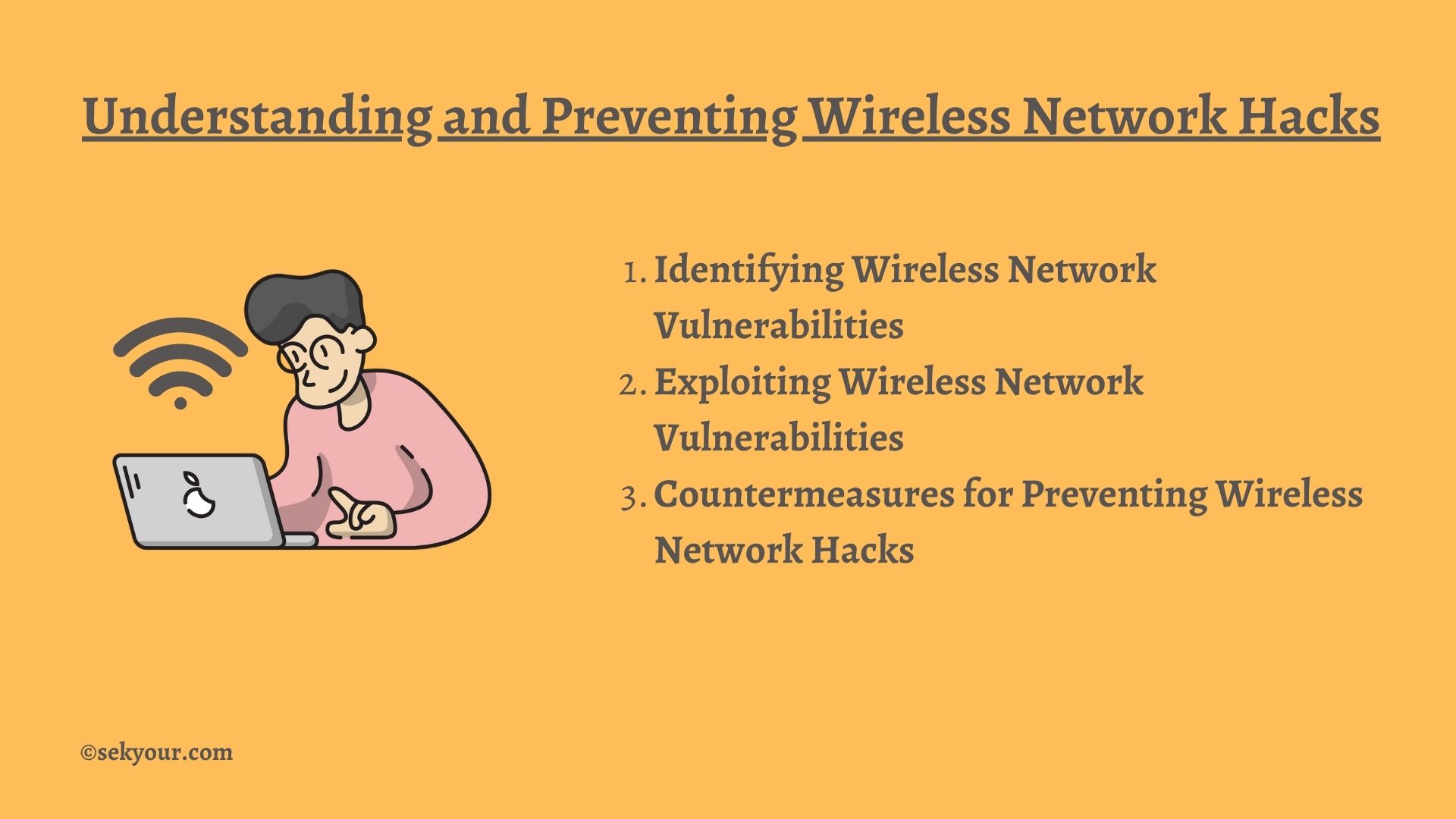
Identifying Wireless Network Vulnerabilities
Wireless networks are vulnerable to various attacks, including passive eavesdropping, active attacks, and man-in-the-middle attacks. Common wireless network vulnerabilities include weak encryption, lack of authentication, and poor configuration. Weak encryption can be exploited to intercept and decrypt traffic, while a lack of authentication can allow unauthorized access to the network. Poor configuration can expose the network to attacks, such as the use of default passwords and the failure to update firmware and software patches. A comprehensive security audit can help identify vulnerabilities in wireless networks and provide insights into the network’s security posture.
Exploiting Wireless Network Vulnerabilities
Once vulnerabilities have been identified in wireless networks, hackers can exploit them to gain unauthorized access to the network. Hackers use techniques such as cracking encryption keys, spoofing MAC addresses, and exploiting configuration vulnerabilities to exploit wireless network vulnerabilities. For example, WPA2 (Wi-Fi Protected Access II), the most commonly used wireless security protocol, has been hacked using the KRACK (Key Reinstallation Attack) technique. KRACK targets the four-way handshake process used by WPA2 to establish a connection between a device and an access point.
Countermeasures for Preventing Wireless Network Hacks
Several countermeasures can be taken to prevent wireless network hacks. These include using strong encryption and authentication mechanisms, regularly updating and patching systems, and adequately configuring wireless access points and devices. Strong encryption and authentication mechanisms like WPA3 can provide robust security against hacking attempts. Regular updates and patches can fix known vulnerabilities in software and firmware, reducing the risk of a hack. An exemplary configuration of wireless access points and devices can also help prevent attacks. For example, disabling default passwords, setting strong passwords, and using a firewall can enhance wireless network security. Other measures include using intrusion detection systems, monitoring network traffic, and training employees on security best practices.
Identifying Wireless Network Vulnerabilities
Wireless networks are vulnerable to security threats, including weak encryption, lack of authentication, and poor configuration. Weak encryption can intercept and decrypt wireless traffic, while a lack of authentication can allow unauthorized access. Poor configuration can expose the network to attacks, such as using default passwords and failure to update firmware and software patches. These vulnerabilities can be identified through security audits and testing.
Explain how hackers can exploit these vulnerabilities to gain unauthorized access to a network.
Once vulnerabilities have been identified in wireless networks, hackers can exploit them to gain unauthorized access to the network. For example, hackers can use packet sniffers and network analyzers to intercept and decrypt wireless traffic, allowing them to access sensitive information such as login credentials, emails, and documents. Additionally, hackers can spoof MAC addresses, gain access to wireless access points, and exploit configuration vulnerabilities to launch attacks.
Types of wireless attacks
Various attacks can be launched against vulnerable wireless networks, such as passive eavesdropping, active attacks, and man-in-the-middle attacks. Passive eavesdropping involves intercepting and monitoring wireless traffic without altering it, while active attacks involve manipulating wireless traffic to launch attacks. Man-in-the-middle attacks involve intercepting traffic between two devices and modifying it, allowing the attacker to steal sensitive information or redirect traffic to a malicious site. One example of a man-in-the-middle attack is the evil twin attack, in which an attacker creates a rogue wireless access point that appears legitimate, tricking users into connecting to it and providing sensitive information.
Exploiting Wireless Network Vulnerabilities
This section discusses hackers' techniques to exploit wireless network vulnerabilities, including cracking encryption keys, spoofing MAC addresses, and exploiting configuration vulnerabilities. Real-world examples of successful attacks that have exploited wireless network vulnerabilities are also provided.
Techniques used by hackers to exploit wireless network vulnerabilities
Hackers can use various techniques to exploit wireless network vulnerabilities, including cracking encryption keys, spoofing MAC addresses, and exploiting configuration vulnerabilities. For example, one technique hackers use to exploit weak encryption is using tools such as AirCrack-NG to capture and analyze wireless network traffic, allowing them to identify weaknesses in encryption keys and crack them. Hackers can also spoof MAC addresses to gain unauthorized access to a wireless network, bypassing authentication measures. Additionally, hackers can exploit configuration vulnerabilities, such as using default passwords or failing to update firmware and software patches, to gain access to the network.
Real-world examples of wireless network vulnerabilities
Numerous real-world examples demonstrate the dangers of wireless network vulnerabilities. One high-profile example is the WPA2 KRACK vulnerability, discovered in 2017 and affecting millions of devices worldwide. This vulnerability allowed attackers to intercept and decrypt wireless traffic, compromising sensitive information such as login credentials and credit card numbers. Another example is the Mirai botnet, which exploited poor configuration vulnerabilities in Internet of Things (IoT) devices to launch DDoS attacks on websites and services. In this attack, the attackers used vulnerable IoT devices' default usernames and passwords to gain access and control them.
Countermeasures for Preventing Wireless Network Hacks
Wireless network security is a significant concern for organizations, and countermeasures need to be implemented to protect against potential attacks. This section will discuss some of the most effective countermeasures for preventing wireless network hacks.
Using Strong Encryption and Authentication
Using strong encryption and authentication is essential for protecting wireless networks. Encryption helps to secure the data being transmitted between devices, while authentication ensures that only authorized users can access the network. With solid passwords, the Wi-Fi Protected Access (WPA) and WPA2 protocols can provide robust encryption and authentication for wireless networks. Moreover, adopting the 802.1X authentication protocol is an effective way to strengthen network security by requiring both user and device authentication.
Regularly Updating and Patching Systems
Wireless networks are vulnerable to attacks that exploit known vulnerabilities in software and firmware. Therefore, regular software updates and firmware patches should be performed regularly and promptly to address the latest security threats. In addition, automated tools such as vulnerability scanners can help organizations detect and address vulnerabilities in their wireless networks.
Adequately Configuring Wireless Access Points and Devices
Adequately configuring wireless access points and devices is another vital countermeasure for preventing wireless network hacks. Wireless access points and devices should be configured with solid security settings such as disabling remote access, enabling secure passwords, and disabling unnecessary services. Furthermore, virtual local area networks (VLANs) can limit access to network resources and increase network segmentation, making it more difficult for attackers to access sensitive data.
Conclusion
In conclusion, this article has highlighted the various vulnerabilities in wireless networks, including weak encryption, lack of authentication, and poor configuration. We have discussed how hackers can exploit these vulnerabilities to gain unauthorized access to a network and provided real-world examples of successful attacks. Additionally, we have explored various countermeasures that can be taken to prevent wireless network hacks, such as using strong encryption and authentication, regularly updating and patching systems, and adequately configuring wireless access points and devices. It is crucial to be proactive in securing wireless networks and taking necessary measures to reduce the risk of attacks. By implementing the best practices and tips discussed in this article, individuals and organizations can secure their wireless networks effectively and avoid becoming hacking victims.
FAQs on wireless network hacks
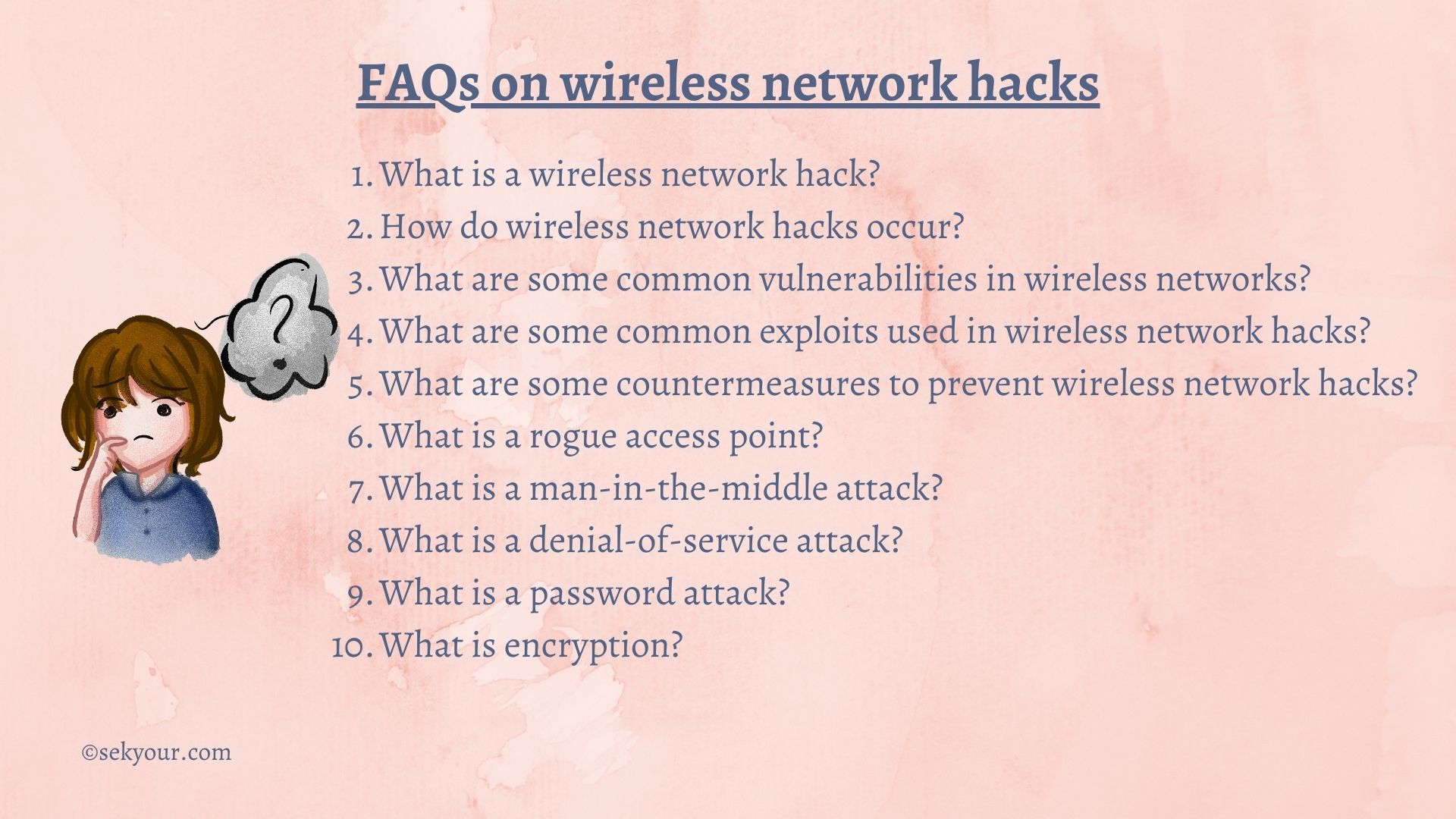
1. What is a wireless network hack?
A wireless network hack is an unauthorized attempt to access a wireless network. Hackers can use various techniques to exploit vulnerabilities in the network, such as weak passwords or unsecured devices, to gain access and potentially steal sensitive information.
2. How do wireless network hacks occur?
Wireless network hacks can occur in various ways, such as exploiting vulnerabilities in network protocols, using brute force attacks to crack passwords, or using fake access points to lure users into connecting to a malicious network.
3. What are some common vulnerabilities in wireless networks?
Common vulnerabilities in wireless networks include weak passwords, unsecured devices, unpatched software, and unsecured wireless access points.
4. What are some common exploits used in wireless network hacks?
Common exploits in wireless network hacks include man-in-the-middle attacks, packet sniffing, and rogue access points.
5. What are some countermeasures to prevent wireless network hacks?
Countermeasures to prevent wireless network hacks include using strong passwords, regularly updating software and firmware, implementing wireless intrusion detection systems, and using virtual private networks (VPNs) for secure remote access.
6. What is a rogue access point?
A rogue access point is an unauthorized access point that is added to a network without the knowledge or approval of the network administrator. Rogue access points can be used by attackers to gain unauthorized access to the network or to eavesdrop on network traffic.
7. What is a man-in-the-middle attack?
In a man-in-the-middle (MITM) attack, an attacker intercepts communication between two parties and can eavesdrop on or modify the communication. In wireless networks, a MITM attack can be executed by an attacker who positions themselves between the victim device and the wireless access point to intercept and manipulate network traffic.
8. What is a denial-of-service attack?
A denial-of-service (DoS) attack is when an attacker floods a network or device with traffic to overwhelm and disable it. In the context of wireless networks, a DoS attack can be executed by an attacker who sends a large number of de-authentication packets to a wireless access point, causing the access point to disconnect all connected devices.
9. What is a password attack?
A password attack is when an attacker attempts to guess or crack a user’s password to gain unauthorized access to a system or network. For example, in wireless networks, a password attack can be executed by an attacker who captures encrypted network traffic and attempts to crack the password by brute force or dictionary attack.
10. What is encryption?
Encryption converts plaintext into ciphertext, unreadable data that can only be deciphered using a specific decryption key. Encryption protects network traffic from unauthorized access or eavesdropping in wireless networks by encrypting the data transmitted between devices and the wireless access point.
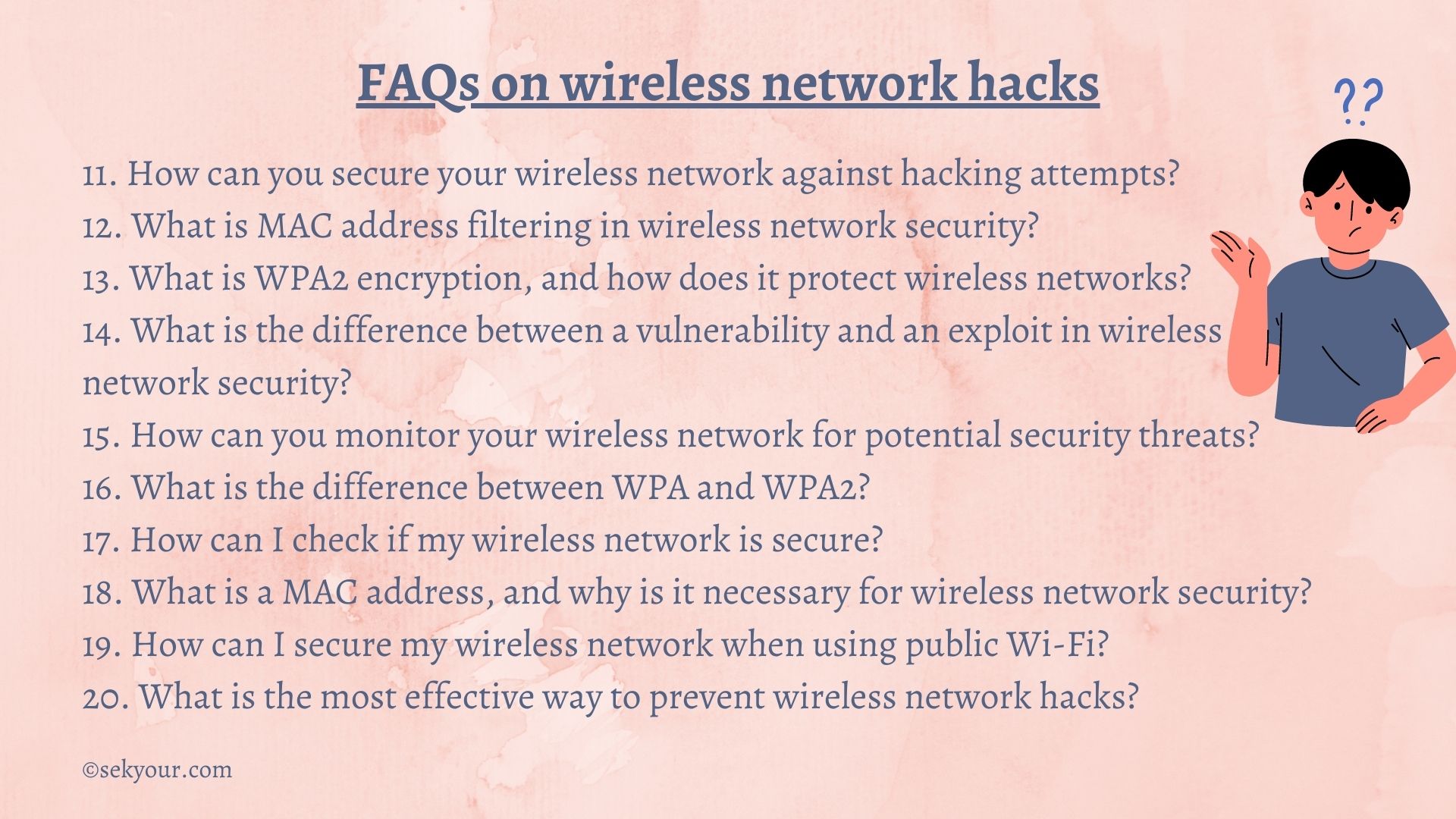
11. How can you secure your wireless network against hacking attempts?
You can take several steps to secure your wireless network against hacking attempts, such as using strong encryption, changing default login credentials, disabling SSID broadcasting, enabling MAC address filtering, and keeping your router firmware up-to-date.
12. What is MAC address filtering in wireless network security?
MAC address filtering is a security feature used to restrict access to a wireless network based on the physical addresses of network devices. By allowing only specific MAC addresses to connect to the network, unauthorized access can be prevented.
13. What is WPA2 encryption, and how does it protect wireless networks?
WPA2 (Wi-Fi Protected Access 2) is a security protocol providing wireless, solid network encryption. It uses AES (Advanced Encryption Standard) to encrypt the traffic between devices and the wireless router, making it more difficult for hackers to intercept and decipher the data.
14. What is the difference between a vulnerability and an exploit in wireless network security?
A vulnerability is a weakness or flaw in a system that an attacker could exploit. An exploit is a specific tool or technique that exploits a vulnerability to compromise a system.
15. How can you monitor your wireless network for potential security threats?
You can monitor your wireless network for potential security threats using network monitoring tools, such as intrusion detection systems (IDS) or intrusion prevention systems (IPS). These tools can detect and alert you to suspicious activity on your network, such as unauthorized access attempts or suspicious traffic patterns.
16. What is the difference between WPA and WPA2?
WPA (Wi-Fi Protected Access) is a security protocol for wireless networks designed to provide better security than WEP (Wired Equivalent Privacy). WPA2 is an upgraded version of WPA and provides more robust security using the Advanced Encryption Standard (AES) encryption algorithm.
17. How can I check if my wireless network is secure?
You can check if your wireless network is secure by logging into your router’s administration interface and looking for security settings such as WPA2, changing the default administrator password, and disabling remote administration.
18. What is a MAC address, and why is it necessary for wireless network security?
A MAC (Media Access Control) address is a unique identifier assigned to every network interface on a device. It is essential for wireless network security because it can be used to restrict access to the network by allowing only devices with authorized MAC addresses to connect.
19. How can I secure my wireless network when using public Wi-Fi?
You can secure your wireless network using public Wi-Fi by using a virtual private network (VPN), disabling file sharing, turning off automatic connections to Wi-Fi networks, and being cautious when entering sensitive information.
20. What is the most effective way to prevent wireless network hacks?
The most effective way to prevent wireless network hacks is to use robust encryption methods like WPA2, keep the router firmware updated, use strong and unique passwords, disable remote administration, and restrict access to only authorized devices by using MAC address filtering. Additionally, it is essential to be cautious of suspicious emails or messages, regularly check for unauthorized access, and stay informed about the latest security threats and countermeasures.