1. Introduction
As technology advances, businesses rely on cloud computing to store, process, and access data. Cloud computing offers many advantages, including flexibility, scalability, and cost savings. However, security concerns must be addressed to prevent data breaches and other cyber threats. In this article, we will explore the concept of cloud computing and its advantages. We will also discuss the potential security risks associated with cloud computing and how organizations can mitigate these risks.
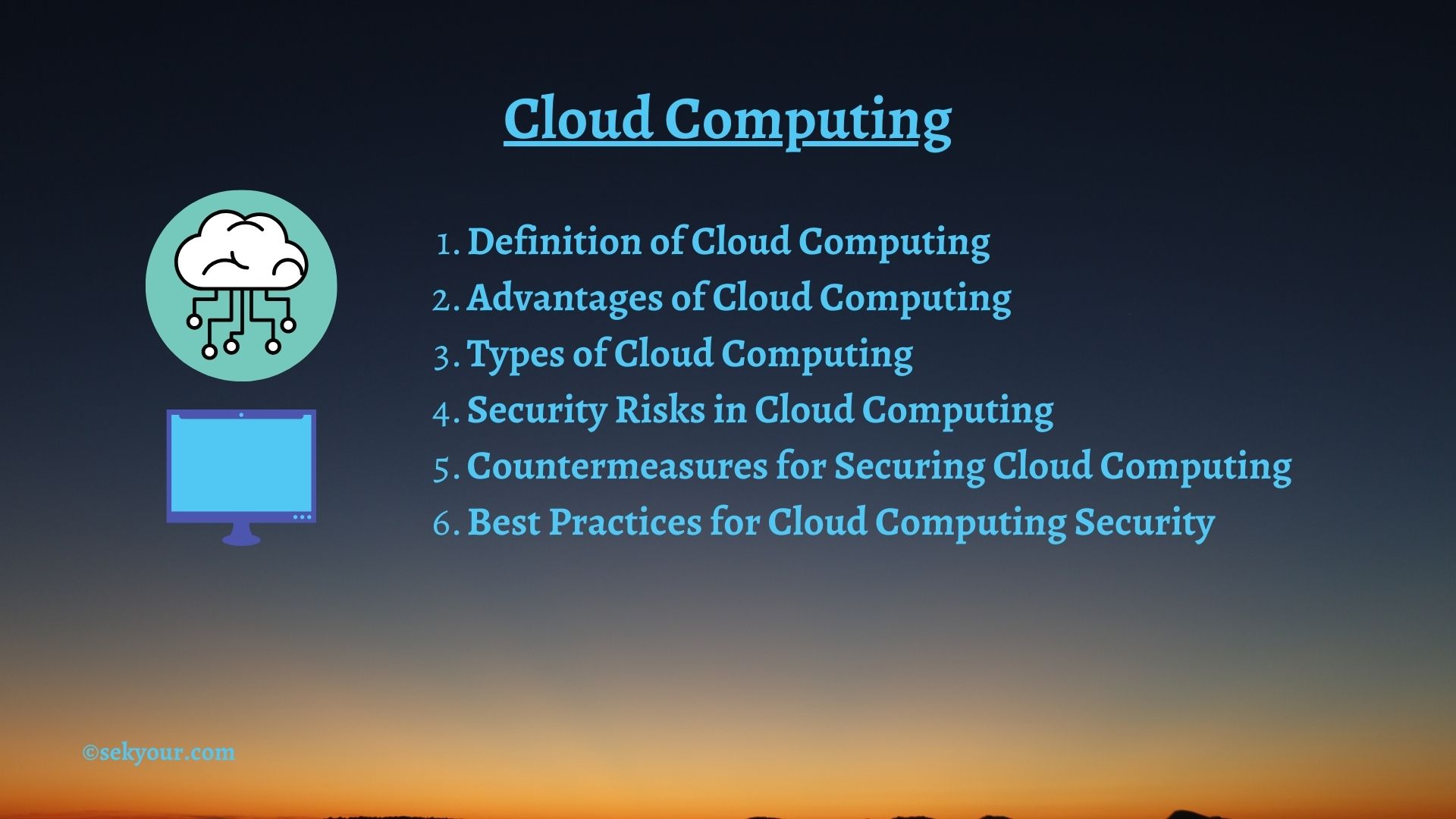
2. Definition of Cloud Computing
Cloud computing delivers computing resources over the internet, including servers, storage, databases, and software. Instead of owning and managing physical infrastructure, businesses can use cloud-based services provided by third-party vendors. This allows organizations to access computing resources on demand without costly hardware and maintenance. Cloud computing also enables users to scale resources up or down depending on their needs, making it a flexible solution for businesses of all sizes.
3. Advantages of Cloud Computing
Cloud computing offers many advantages to businesses, including:
3.1 Cost Savings
Cloud computing eliminates the need for businesses to invest in physical infrastructure, such as servers and storage devices, which can be expensive. Instead, organizations can pay for computing resources on a pay-as-you-go basis, reducing their capital expenditures.
3.2 Scalability
Cloud computing allows businesses to scale resources up or down depending on their needs. This means that organizations can easily adjust their computing resources to accommodate changes in demand without additional hardware.
3.3 Accessibility
Cloud computing enables users to access computing resources from anywhere in the world, as long as they have an internet connection. This allows organizations to provide remote access to employees and customers, improving collaboration and productivity.
4. Types of Cloud Computing
As organizations continue adopting cloud computing, it’s essential to understand the different cloud services available. Cloud services are categorized into three main types: Infrastructure-as-a-service (IaaS), Platform-as-a-service (PaaS), and Software-as-a-service (SaaS). Each type offers different levels of control and flexibility, making them suitable for different use cases.
4.1 Infrastructure-as-a-service (IaaS)
IaaS is the most basic form of cloud computing, offering virtualized computing resources, such as servers, storage, and networking infrastructure. IaaS allows organizations to rent infrastructure resources on demand rather than invest in physical hardware. This makes IaaS an attractive solution for businesses looking to reduce their hardware costs or those needing to scale their computing resources rapidly.
Famous examples of IaaS providers include Amazon Web Services (AWS), Microsoft Azure, and Google Cloud Platform. These providers offer various services, including virtual servers, storage, and network infrastructure. IaaS is often used by organizations to build and run their applications or services, providing them with greater control over the underlying infrastructure.
4.2 Platform-as-a-service (PaaS)
PaaS is a cloud computing model that provides a complete platform for developing, running, and managing applications. With PaaS, developers can build and deploy applications without managing the underlying infrastructure. PaaS providers offer various services, including application development frameworks, databases, and runtime environments.
Popular PaaS providers include Heroku, IBM Cloud, and Google App Engine. Developers often use PaaS to build and deploy web and mobile applications quickly and efficiently without worrying about the underlying infrastructure.
4.3 Software-as-a-service (SaaS)
SaaS is a cloud computing model that delivers software applications over the Internet. With SaaS, users can access applications through a web browser or mobile app without installing software locally. SaaS providers manage all aspects of the application, including security, performance, and maintenance.
Examples of SaaS applications include Salesforce, Microsoft Office 365, and Google Workspace. In addition, businesses often use SaaS to reduce their software licensing costs or provide employees with access to applications from any device or location.
4.4 Comparison of the Three Types
While IaaS, PaaS, and SaaS offer different levels of control and flexibility, each type has its benefits and drawbacks. Choosing the right cloud service type depends on various factors, including the organization’s specific needs, budget, and technical expertise. Organizations can make informed decisions when selecting a cloud provider by understanding the available cloud services.
5. Security Risks in Cloud Computing
have become essential to the modern IT landscape, allowing organizations to store, process, and access data and applications remotely. However, with the increased use of cloud services comes increased risk, as organizations must ensure that their sensitive data and applications are secure from cyber threats.
5.1 Data Breaches
Data breaches occur when unauthorized parties access sensitive information stored in the cloud. This can happen due to weak passwords, unpatched vulnerabilities, or misconfigured access controls. Data breaches can impact organizations, resulting in financial losses, reputational damage, and legal liabilities. According to a report by IBM, the average data breach cost was $3.86 million.
5.2 Insider Attacks
Insider attacks occur when employees, contractors, or other authorized personnel misuse their access to sensitive data or systems. This can include stealing or modifying data, installing malware, or using unauthorized software or tools. Insider attacks are brutal to detect and prevent, as the attackers often have legitimate access to the systems and data they target. According to a report by Verizon, insider attacks accounted for 30% of all data breaches in 2020.
5.3 Account or Service Hijacking
Account or service hijacking occurs when an attacker gains access to a user’s account or service, often through phishing attacks or credential stuffing. Once the attacker gains access, they can use the account or service to launch further attacks or steal sensitive data. Account or service hijacking can have severe consequences, including data theft, financial loss, and reputational damage. According to a report by Proofpoint, 25% of organizations experienced at least one account takeover attack in 2020.
6. Countermeasures for Securing Cloud Computing
Cloud computing security requires a proactive approach to protect data and resources from unauthorized access or theft. Therefore, implementing security measures in cloud computing is essential for businesses and individuals to maintain their data’s confidentiality, integrity, and availability. This section discusses some of the effective countermeasures to secure cloud computing.
6.1 Strong authentication and access controls
Strong authentication and access controls are among the most important countermeasures to secure cloud computing. Organizations must use multifactor authentication (MFA) to secure cloud access. MFA requires users to provide two or more forms of identification before accessing cloud services, such as a password and a fingerprint or a smart card. Additionally, access controls must be implemented at all levels of cloud computing, including network, application, and data layers.
6.2 Regularly updating and patching systems
Another important countermeasure is regularly updating and patching systems to fix known vulnerabilities. Cloud service providers should have a well-defined process for patch management, and customers should ensure that their cloud service provider follows best practices. Regular vulnerability scanning and penetration testing should also be performed to identify any security weaknesses that may be exploited.
6.3 Encryption to protect sensitive data
Encryption is another crucial countermeasure to protect sensitive data in the cloud. Cloud service providers should use industry-standard encryption techniques to protect data. Customers should also use encryption to secure their data before uploading to the cloud.
6.4 Other security measures to consider
In addition to the above countermeasures, other security measures should be considered, such as
implementing a disaster recovery plan and testing it regularly to ensure that data can be recovered during a disaster.
We use firewalls and intrusion detection/prevention systems to monitor and control traffic entering and leaving the cloud environment.
Before signing up for their services, perform background checks and security audits on cloud service providers.
Educating employees and users about security best practices, such as not sharing passwords, using strong passwords, and avoiding clicking suspicious links or emails.
Implementing these countermeasures can significantly enhance the security posture of cloud computing. However, it is essential to note that cloud security is a shared responsibility between cloud service providers and their customers. Therefore, both parties must work together to ensure that cloud computing is secure.
7. Best Practices for Cloud Computing Security
Cloud computing provides numerous benefits to organizations, such as cost savings, scalability, and flexibility. However, as with any technology, it also comes with security risks. Following best practices for cloud computing security is essential to mitigate these risks.
7.1 Backup and disaster recovery
One of the essential best practices for cloud computing security is implementing a comprehensive backup and disaster recovery plan. This includes regularly backing up data and storing it in a secure location, and testing the recovery process to ensure that data can be restored quickly and efficiently during a disaster. Organizations should also consider implementing a business continuity plan to ensure critical business functions can continue during interruptions.
7.2 Risk assessments and audits
Regular risk assessments and audits are essential for ensuring the security of cloud computing environments. These assessments should include thoroughly evaluating the organization’s cloud infrastructure and identifying potential vulnerabilities and threats. It is also essential to conduct regular security audits to identify any areas of noncompliance with regulatory requirements or industry standards.
7.4 Security training for employees:
Another critical best practice for cloud computing security is providing regular security training. This includes educating employees about the risks associated with cloud computing and providing guidance on best practices for securely accessing and using cloud-based resources. Employees should also be trained to recognize and report potential security incidents, such as suspicious activity or unauthorized access.
7.5 Compliance with regulations and standards:
Finally, organizations should ensure compliance with all relevant regulations and industry standards for cloud computing security. This includes complying with data protection regulations, such as the General Data Protection Regulation (GDPR) in Europe, and industry standards like the Payment Card Industry Data Security Standard (PCI DSS) for organizations that process credit card payments. Organizations should also regularly monitor regulatory and industry developments to comply with changes or updates.
By following these best practices, organizations can help to ensure the security of their cloud computing environments and protect sensitive data from potential security breaches.
8. Conclusion
In conclusion, cloud computing has become essential to our digital lives. It offers numerous benefits, such as increased flexibility, scalability, and cost-effectiveness. However, it poses various security risks, such as data breaches, insider attacks, and hijacking of accounts or services. Therefore, it is crucial to implement appropriate countermeasures to protect data in the cloud.
Some of the countermeasures that can be taken to secure cloud computing include implementing strong authentication and access controls, regularly updating and patching systems to fix known vulnerabilities, and using encryption to protect sensitive data. In addition, it is essential to follow best practices such as backup and disaster recovery, conducting risk assessments and audits, providing security training for employees, and ensuring compliance with regulations and standards.
By adopting these security measures and best practices, businesses can ensure that their data remains in the cloud. It is essential to remember that cybersecurity is an ongoing process, and organizations must remain vigilant and proactive in protecting their data from evolving threats.
9. FAQ on Cloud Computing
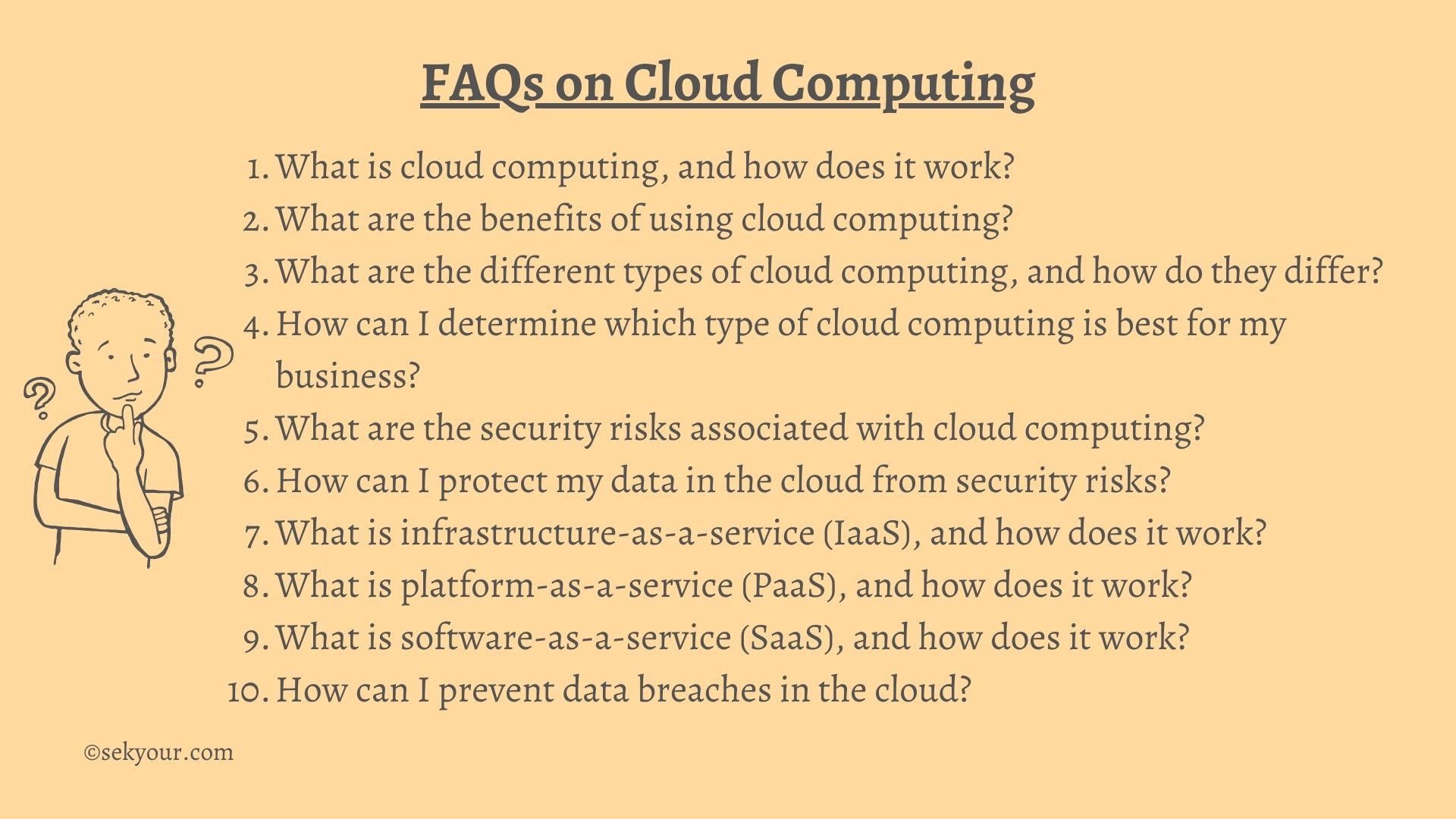
1. What is cloud computing, and how does it work?
Cloud computing is a model for delivering computing resources and services over the internet instead of local servers or personal devices. It allows users to access data, applications, and services through a network of remote servers hosted on the internet.
2. What are the benefits of using cloud computing?
Cloud computing offers several benefits, including cost savings, scalability, flexibility, ease of use, and improved collaboration. In addition, it allows businesses to access powerful computing resources without expensive on-premise hardware and infrastructure.
3. What are the different types of cloud computing, and how do they differ?
The three main types of cloud computing are infrastructure-as-a-service (IaaS), platform-as-a-service (PaaS), and software-as-a-service (SaaS). IaaS involves renting infrastructure such as servers and storage, PaaS involves renting a platform for developing and deploying applications, and SaaS involves using software applications hosted in the cloud.
4. How can I determine which type of cloud computing is best for my business?
To determine the best type of cloud computing for your business, consider your business goals, IT resources, budget, and security requirements. It’s also essential to evaluate the features and benefits of each type and how they align with your business needs.
5. What are the security risks associated with cloud computing?
Some security risks associated with cloud computing include data breaches, insider attacks, and account or service hijacking. These risks can result in unauthorized access to sensitive data, loss of data, and other serious consequences. Therefore, implementing robust security measures to mitigate these risks and protect your data in the cloud is essential.
6. How can I protect my data in the cloud from security risks?
To protect your data in the cloud, you can use encryption to secure sensitive data, implement strong authentication and access controls, and regularly monitor your cloud environment for unusual activity. You can also perform regular data backups and establish a disaster recovery plan in case of data loss or breaches.
7. What is infrastructure-as-a-service (IaaS), and how does it work?
IaaS involves renting infrastructure, such as servers and storage, to host and manage your applications and data. It allows businesses to avoid the upfront costs of purchasing and managing their hardware and infrastructure while providing scalability and flexibility.
8. What is platform-as-a-service (PaaS), and how does it work?
PaaS involves renting a platform for developing and deploying applications. It provides a complete environment for application development, including tools, databases, and middleware, without requiring businesses to manage the underlying infrastructure.
9. What is software-as-a-service (SaaS), and how does it work?
SaaS involves using software applications hosted in the cloud. It allows businesses to access software applications without needing on-premise installation or maintenance. Instead, the provider hosts the software and manages updates and maintenance, allowing businesses to focus on using the software.
10. How can I prevent data breaches in the cloud?
To prevent data breaches in the cloud, you can implement strong access controls, encrypt sensitive data, and regularly monitor your environment for unusual activity. You can also perform regular risk assessments and security audits to identify potential vulnerabilities and address them proactively.
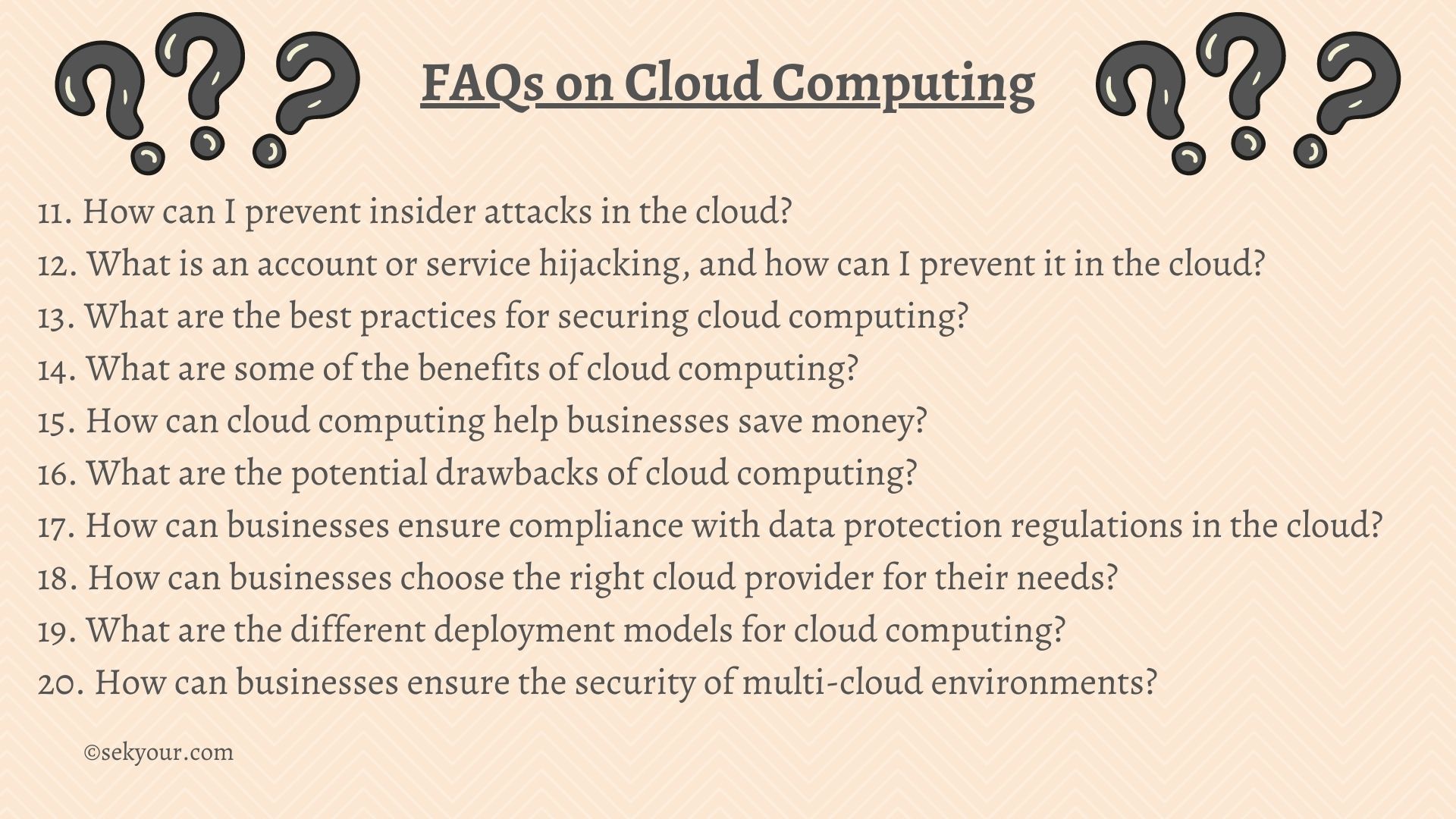
11. How can I prevent insider attacks in the cloud?
To prevent insider attacks in the cloud, you can implement strong access controls, limit access to sensitive data, and monitor user activity for unusual behavior. You can also provide regular security training to employees to raise awareness of security risks and best practices.
12. What is an account or service hijacking, and how can I prevent it in the cloud?
Account or service hijacking occurs when an attacker gains access to a user’s account or service. To prevent account or service hijacking in the cloud, you can implement strong authentication measures such as two-factor authentication and monitor user activity for unusual behavior. You can also regularly audit your cloud environment to identify and address potential vulnerabilities.
13. What are the best practices for securing cloud computing?
Best practices for securing cloud computing include implementing strong access controls, regularly monitoring your environment for unusual activity, encrypting sensitive data, performing regular backups and risk assessments, and establishing a disaster recovery plan. Training employees on security risks and best practices and staying current on the latest security threats and trends is also essential.
14. What are some of the benefits of cloud computing?
Some benefits of cloud computing include increased flexibility and scalability, reduced infrastructure and hardware costs, improved collaboration and accessibility, and reduced maintenance and management requirements.
15. How can cloud computing help businesses save money?
Cloud computing can help businesses save money by eliminating the need for costly hardware and infrastructure investments and reducing maintenance and management costs. It can also provide greater flexibility and scalability, allowing businesses to scale up or down based on their needs and only pay for what they use.
16. What are the potential drawbacks of cloud computing?
Some potential drawbacks of cloud computing include security risks, lack of control over the underlying infrastructure, potential downtime or service disruptions, and increased dependence on third-party providers.
17. How can businesses ensure compliance with data protection regulations in the cloud?
To ensure compliance with data protection regulations in the cloud, businesses can implement strong access controls and encryption to protect sensitive data, perform regular audits and risk assessments, and ensure that their cloud provider complies with applicable regulations.
18. How can businesses choose the right cloud provider for their needs?
To choose the right cloud provider, businesses should consider security, reliability, scalability, cost, and the provider’s track record and reputation. They should also carefully review the provider’s service level agreements and contractual terms to ensure that they meet their needs.
19. What are the different deployment models for cloud computing?
The different deployment models for cloud computing include public, private, hybrid, and multi-cloud. The public cloud uses shared resources from a third-party provider, while the private cloud hosts resources on dedicated infrastructure. Hybrid cloud involves public and private cloud resources, and multi-cloud involves using multiple cloud providers for different applications and services.
20. How can businesses ensure the security of multi-cloud environments?
To ensure the security of multi-cloud environments, businesses can implement strong access controls and encryption, perform regular risk assessments and audits, and establish clear policies and procedures for managing and securing their multi-cloud environment. They can also leverage cloud security management tools and services to monitor and manage security across multiple providers.